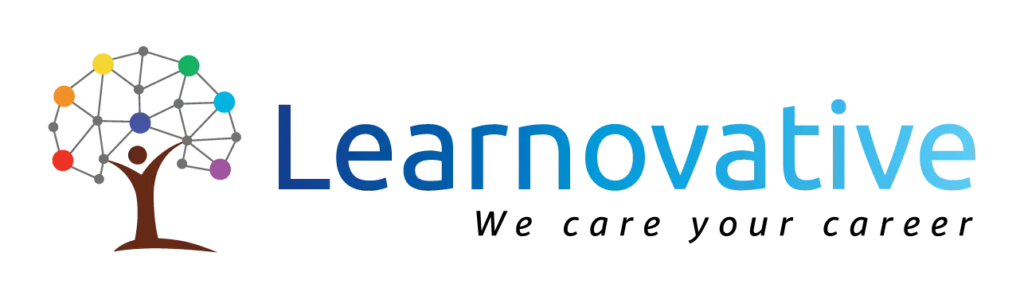Scrum is an Agile framework and Kanban originated from Lean, but in general they both are considered as Agile frameworks because Agile and Lean complement each other. Scrum and Kanban aim to improve productivity, transparency, and collaboration in teams, but they differ significantly in their approach, structure, and practices. Here’s a comparison of Scrum vs. Kanban across several key aspects:
1. Framework vs. Methodology:
- Scrum:
- Scrum is a framework that defines a specific set of roles, events, and artifacts to structure the team’s workflow. It is prescriptive in its approach.
- It focuses on delivering work in fixed-length, iterative cycles called Sprints (typically 1 to 4 weeks).
- Kanban:
- Kanban is a framework that focuses on visualizing work, limiting work in progress (WIP), and improving flow. It’s more flexible and doesn’t prescribe time-boxed iterations or specific roles.
- It uses a continuous flow approach, where work items are pulled through the system based on demand and capacity.
2. Timeboxing:
- Scrum:
- Scrum operates on fixed-length iterations called Sprints. Each Sprint has a predefined duration (usually <= 1 month), and all work within that Sprint is planned at the beginning and delivered by the end as a useful and valuable increment.
- Events like Sprint Planning, Daily Scrums, Sprint Review, and Sprint Retrospective are timeboxed to maintain cadence and focus.
- Kanban:
- Kanban has no timeboxing. Work is continuous, and tasks are completed as capacity allows.
- There are no predefined iterations or sprints; work is delivered whenever it is ready, which enables more flexibility in planning.
3. Roles and Responsibilities:
- Scrum:
- Scrum defines three specific accountabilities: Scrum Master, Product Owner, and Developers.
- Each accountability has clear rights and responsibilities: The Scrum Master facilitates the process, the Product Owner manages the Product Backlog, and the Developers deliver the work.
- Kanban:
- Kanban doesn’t define any specific roles. Existing roles within the organization are maintained.
- Teams can decide who does what based on the workflow, but there’s no formal role structure like Scrum.
4. Work Visualization:
- Scrum:
- Scrum uses the Sprint Backlog to visualize the work planned for the Sprint and the Product Backlog to show the overall work to be done.
- Progress is typically tracked on a board, with columns like “To Do,” “In Progress,” and “Done.”
- Kanban:
- Visualization is central to Kanban. A Kanban board is used to display the entire workflow, with each stage of work represented as a column (e.g., “Backlog,” “Ready,” “In Progress,” “Testing,” “Done”).
- Each work item moves across the board, providing a clear view of its current status.
5. Work in Progress (WIP) Limits:
- Scrum:
- Scrum uses the Sprint Backlog to set a fixed amount of work for each Sprint. Once a Sprint begins, no new work is added until the Sprint is completed.
- There are no formal WIP limits during the Sprint, but the team limits work by committing only to the amount of work they believe they can complete in a Sprint.
- Kanban:
- Kanban explicitly sets WIP limits at each stage of the workflow to ensure the team is not overwhelmed and maintains a steady flow of work.
- The goal is to reduce bottlenecks and increase efficiency by controlling the number of tasks in progress at any given time.
6. Change Management:
- Scrum:
- Scrum doesn’t allow changes to the Sprint Backlog once a Sprint starts if the change endangers the Sprint Goal. The team commits to delivering the planned work for that Sprint without adding new items or changing priorities mid-Sprint.
- Kanban:
- Kanban is more flexible. Since there are no time-boxed iterations, new work can be added to the board at any time, as long as it doesn’t exceed the WIP limits.
- Teams can reprioritize tasks and add or remove items continuously based on changing needs.
7. Cadence and Delivery:
- Scrum:
- Scrum teams work in fixed-length Sprints, and the goal is to deliver a potentially shippable Increment of work at the end of each Sprint.
- The team reviews progress in Sprint Reviews and adjusts processes in Sprint Retrospectives at the end of each Sprint.
- Kanban:
- In Kanban, delivery is continuous. Work items are completed and delivered as soon as they are ready, without waiting for a timebox to end.
- Kanban doesn’t prescribe review or retrospective events, but teams can implement them if needed.
8. Planning:
- Scrum:
- Sprint Planning is an integral part of Scrum, where the team decides what work to commit to for the upcoming Sprint based on their capacity and priority.
- Planning happens at the beginning of each Sprint, and re-planning occurs at the end of each Sprint based on feedback.
- Kanban:
- Kanban emphasizes just-in-time planning. As work items are completed, new work is pulled from the backlog, and planning happens continuously.
- There’s no formal planning event like Sprint Planning.
9. Metrics:
- Scrum:
- Scrum teams typically track velocity (the amount of work completed in each Sprint) and use burndown charts to monitor progress within the Sprint.
- Kanban:
- Kanban teams focus on metrics like cycle time (the time it takes for a work item to move from start to finish) and lead time (the total time from when a task is requested to when it’s completed).
- Cumulative flow diagrams are also used to visualize the flow of work and identify bottlenecks.
10. Team Size:
- Scrum:
- Scrum recommends having small, cross-functional teams, usually 3-9 members, with defined roles.
- Kanban:
- Kanban can be applied to teams of any size and doesn’t have strict rules regarding team composition or roles.
Summary of Key Differences:
Aspect | Scrum | Kanban |
Framework | Prescriptive, iterative framework with defined roles | Flexible, no defined roles |
Timeboxing | Fixed-length Sprints (<= 1 month) | Continuous flow, no timeboxing |
Roles | Scrum Master, Product Owner, Developers | No specific roles, existing roles are maintained |
Work Visualization | Sprint Backlog to display and track the work | Kanban board, visualizing the entire workflow |
WIP Limits | Work is limited by Sprint Backlog | Explicit WIP limits at each stage |
Change Management | Changes not allowed during the Sprint if they endanger the Sprint Goal | Continuous change is allowed, as long as WIP limits are respected |
Delivery | Delivery at the end of each Sprint | Continuous delivery as tasks are completed |
Planning | Sprint Planning at the start of each Sprint | Continuous planning, tasks pulled as capacity allows |
Metrics | Velocity, burndown/burnup charts | Cycle time, lead time, cumulative flow diagrams |
When to Use Scrum:
- Teams that prefer structured, time-boxed iterations.
- Projects where the scope and deliverables can be planned ahead for short iterations.
- Teams that require defined roles and ceremonies to keep work aligned.
When to Use Kanban:
- Teams that require flexibility in workflow and don’t want to commit to timeboxed iterations.
- Teams that want to optimize the flow of work and eliminate bottlenecks.
- Teams with less need for formal roles or planning events, focusing instead on continuous improvement.
Some teams also choose to combine aspects of both frameworks, creating a Scrumban approach that takes the structure of Scrum and the flow efficiency of Kanban.
For more insights of Scrum and Kanban with practical examples and hands-on activity based learning, join Learnovative’s CSM online certification in Hyderabad and A CSM certification training in Hyderabad.